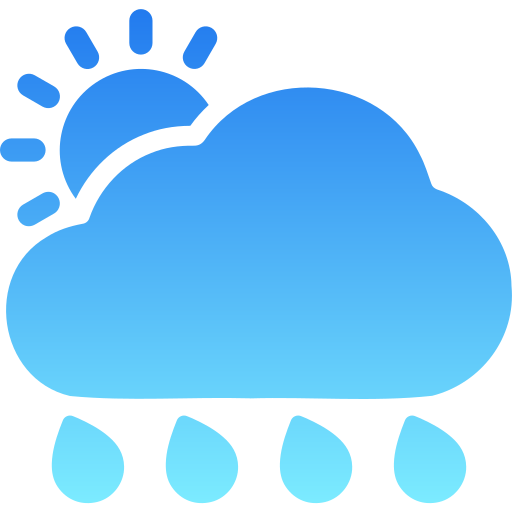The Ultimate Guide to Installing and Maintaining Your Weather Station
Published by Andrew in Information the 01/06/2023 at 10:12
If you're a weather enthusiast, then you must know how important it is to have a reliable weather station installed in your backyard. Whether you're a gardener, a farmer, or simply a curious individual who loves to keep a close eye on weather patterns, having your own weather station is the best way to stay informed about the weather conditions in real-time. However, installing and maintaining a weather station can be a daunting task, especially if you're new to the game. There are so many different types of weather stations available in the market, each with its own unique features and capabilities, that it can be difficult to know which one to choose. Moreover, setting up and calibrating a weather station can be quite challenging, and regular maintenance is essential to ensure accurate, reliable weather readings. That's why we've put together this comprehensive guide to help you install and maintain your weather station like a pro. In this guide, we'll cover everything you need to know to get started with your weather station, including choosing the right weather station for your needs, installing and configuring your weather station, calibrating and adjusting your sensors, and troubleshooting common issues. We'll also provide you with some useful tips and tricks to ensure that your weather station stays in top condition over time. From regular cleaning and maintenance to optimizing your data collection techniques, we'll give you all the expert advice you need to keep your weather station running smoothly and efficiently. At the end of this guide, you'll have all the knowledge and skills you need to install and maintain your weather station with confidence. So, whether you're a seasoned weather observer or just starting out on your weather-observing journey, read on to discover the ultimate guide to installing and maintaining your weather station.
Overview of Weather Stations

A weather station is an instrument that measures various atmospheric conditions such as temperature, humidity, pressure, wind direction and speed, and precipitation. There are different types of weather stations on the market, ranging from basic models to more advanced ones that incorporate sensors that measure UV radiation, soil moisture, and other weather elements. Some weather stations are designed for home use, while others are more suitable for professional meteorologists.
-
The Benefits of Owning a Weather Station
By monitoring local weather conditions, you can plan outdoor activities, manage your garden, and prepare for severe weather events such as thunderstorms, hurricanes, and floods. Additionally, a weather station can help you conserve energy by optimizing your home's heating and cooling settings.
-
The Drawbacks of Owning a Weather Station
The main drawback of owning a weather station is that it requires regular maintenance to ensure accurate readings. Additionally, some models can be pricey and may require professional installation.
Choosing the Perfect Weather Station
Before purchasing a weather station, consider your budget, your needs, and your level of technical expertise. Basic models are suitable for hobbyists who want to monitor temperature and humidity levels, while advanced models are ideal for scientists, researchers, and meteorologists who require precision readings. Look for models with a user-friendly interface and clear instructions.
Components of a Weather Station
A typical weather station consists of a console, sensors, and a mounting kit. The console displays data collected by the sensors, which can be located outdoors or indoors. Some weather stations come with additional features such as wireless connectivity, data logging, and compatibility with third-party apps.
-
Sensors
The most important component of a weather station is the sensor array. The array contains several sensors that measure different weather variables and is usually mounted on a pole. The sensors typically include a thermometer, a barometer, an anemometer, and a rain gauge. Some models may have additional sensors such as a hygrometer for measuring humidity or a pyranometer for measuring solar radiation.
-
Mounting Kit
The mounting kit includes a pole and other hardware necessary for securing the sensor array to the ground. The kit should be sturdy, weather-resistant, and adjustable to accommodate different mounting heights.
Setting up Your Weather Station

Before installing your weather station, carefully read the manufacturer's instructions and familiarize yourself with each component. Ensure that you have all the necessary tools on hand, such as a drill, a level, and a ladder. When mounting the sensor array, choose a location that is unobstructed by trees, buildings, or other objects that could affect readings. Once the station is set up, test it for accuracy and calibrate it if necessary.
Troubleshooting Common Issues
Even with proper installation and maintenance, weather stations can encounter issues such as inaccurate readings, faulty sensors, or connectivity problems. Some common issues and their solutions include:
-
Problem: Inaccurate temperature readings
Solution: Ensure that the temperature sensor is not exposed to direct sunlight, and that there is adequate ventilation around it. Calibrate the sensor if necessary.
-
Problem: Faulty wind direction readings
Solution: Check the alignment of the anemometer and ensure that it is level. Calibrate the sensor if necessary.

-
Problem: Poor wireless connectivity
Solution: Verify that the console is within range of the sensor array and that there are no obstructions in the signal path. If the problem persists, try relocating the console or using a signal booster.
In conclusion, owning a weather station can be a rewarding hobby that provides a wealth of information about your local weather patterns. By choosing the right station, setting it up correctly, and maintaining it regularly, you can enjoy accurate and reliable weather data for years to come.